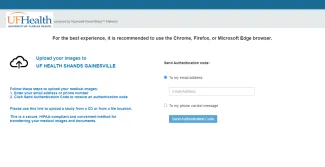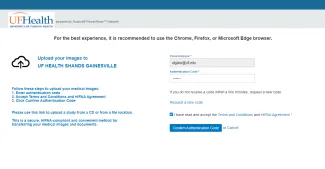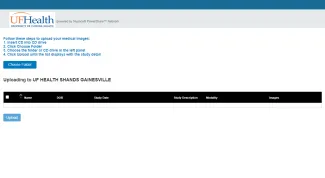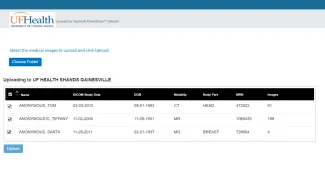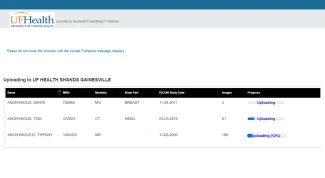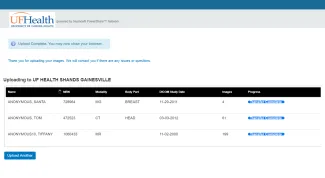Referring Providers can upload existing images for your patients using our Nuance PowerShare Easy Upload portal
Step 1 - Obtain authentication code
- https://widgets.nuancepowershare.com/easyupload/UFHealthShands
- Enter your e-mail address
- Click "Send Authentication Code"
Step 2 - Enter authentication code
Step 5 - Wait for data upload to complete
Step 6 - Data upload now complete