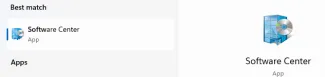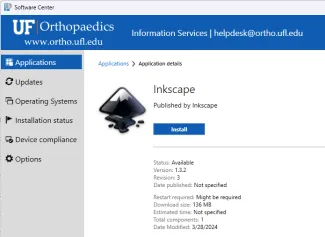The UF Ortho Information Services division maintains a software center that provides various applications for easy installation and also provides software updates. Any Orthopaedics maintained PC can access the software center by following the instructions below:
- Click the Start button, and type software, and click on the Software Center app
- Browse the available applications
- You can install/uninstall an app of your choice by clicking its icon, and selecting Install/Uninstall