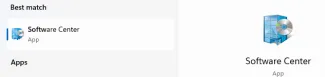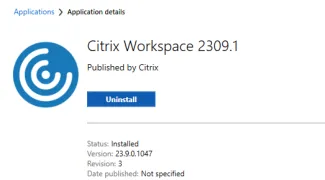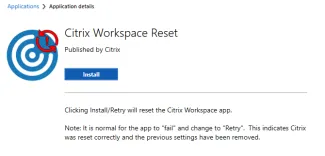Citrix Workspace (previously Citrix Receiver) is the required to connect to the EPIC EMR once a device is securely connected behind either the Cisco Secure Client VPN/Pulse Secure VPN services offers secure access to healthcare information.
Citrix Workspace Install/Uninstall
For any Ortho managed device, you can install the Citrix Workspace app via our Software Center:
- Click the Start button, and type software, and click on the Software Center app
- You can Install/Uninstall the Citrix Workspace app be selecting its icon
Citrix Workspace Reset
If your Citrix Workspace app is encountering issues (your credentials expired, configuration changes occurred, app crashed, etc.), you can often resolve this issue by performing a Citrix Workspace Reset.
For any Ortho managed device, you can initiate a Citrix Workspace Reset directly from the Software Center:
-
Open the Software Center (see instructions above)
-
Select the Citrix Workspace Reset icon, and click either Install or Retry
-
- This will automatically cause the app to reset settings, and then bring up the dialog boxes to sign-in to your EPIC account:
- 1st Dialogue Box
- Epic Username
- Epic Password
- Domain: Shands
- Accept Duo push (if prompted)
- 2nd Dialogue Box (if prompted)
- Epic Username
- Epic Password
- Shands will already be displayed in the dropdown menu
- Check Remember password (optional)
- 1st Dialogue Box
- Icon shortcuts will get added back to the desktop
For personal/mobile devices, you can obtain Citrix Workspace via:
- Download:
- Server/Path: https://mycitrix.shands.org
- This is the address/server for the "add account" section